When setting up your desktop PC, one of the most crucial yet often overlooked components is the power cable. Whether you refer to it as a desktop power cable, desktop power cord, PC power supply cable, desktop cords, desktop PC power cord, or desktop PC power cable, this simple yet essential piece of hardware is what keeps your computer running. In this guide, we’ll delve into everything you need to know about desktop power cables, from understanding their types and functions to ensuring you choose the right one for your needs.
Understanding the Basics
A desktop power cable is the conduit that delivers electrical power from your wall outlet to your desktop PC’s power supply unit (PSU). It plays a critical role in ensuring that your computer receives a stable and consistent flow of electricity, which is essential for the safe and efficient operation of your machine.
Types of Desktop Power Cables
There are several types of power cables used for desktop PCs, each serving a specific purpose. Here are the most common ones:
- Standard Power Cable (C13 to NEMA 5-15P) This is the most common type of desktop power cord. The C13 connector plugs into the PSU of the desktop, while the NEMA 5-15P plugs into the wall outlet. It’s widely used in most desktop computers and monitors.
- IEC Extension Cables These are used to extend the reach of your existing power cables. They are often used in larger setups where the PC might be further away from the power source.
- C14 to C13 Power Cords These cables are typically used in server environments but can also be found in desktop PC setups, especially when connecting to UPS systems or power distribution units (PDUs).
- Specialty Cables Some desktop PCs might use specialty power cables designed for specific power supplies or setups. Always check the manufacturer’s specifications to ensure compatibility.
Key Features to Consider
When choosing a desktop PC power cable, there are several important features to consider:
- Length The length of the power cable should be appropriate for your setup. Measure the distance from your desktop PC to the nearest power outlet and choose a cable that provides enough length without excess slack, which can create clutter.
- Gauge and Thickness The thickness of the power cable, often referred to as the gauge, determines how much power it can safely carry. Thicker cables (with a lower gauge number) can handle higher currents and are generally more durable.
- Connectors Ensure the connectors on both ends of the cable are compatible with your PC’s PSU and your wall outlet. Most desktop PCs use a C13 connector on the PSU side and a NEMA 5-15P plug on the outlet side.
- Build Quality High-quality cables are built with better insulation and materials, ensuring durability and safety. Look for cables with good reviews and from reputable manufacturers.
- Certification Certified power cables meet specific safety standards and are tested for quality. Look for certifications such as UL (Underwriters Laboratories) or CE (Conformité Européene).
Common Issues and Solutions
Even though desktop power cables are simple devices, they can encounter issues. Here are some common problems and their solutions:
- Loose Connections If the power cable is loose at either end, it can cause intermittent power issues. Ensure both ends are securely connected and consider replacing the cable if it doesn’t fit snugly.
- Cable Damage Physical damage to the cable, such as cuts or fraying, can be dangerous. Inspect your cable regularly and replace it if you find any signs of damage.
- Overheating If your power cable gets excessively hot, it might be due to a high current draw or a faulty PSU. Check the specifications of your PSU and ensure your cable is rated for the required power.
How to Choose the Right Desktop Power Cable
Choosing the right power cable for your desktop PC involves a few simple steps:
- Identify Your Needs Determine the length and type of connectors you need based on your setup. Measure the distance from your PC to the power outlet and check the PSU specifications.
- Check Compatibility Ensure the cable you choose is compatible with your PSU and power outlet. Most desktop PCs use standard C13 to NEMA 5-15P cables, but always double-check.
- Consider Quality Invest in a high-quality cable from a reputable brand. This not only ensures safety but also longevity.
- Read Reviews Look at reviews and ratings from other users to gauge the reliability and performance of the cable you’re considering.
Best Practices for Using Desktop Power Cables
To ensure the longevity and safety of your desktop power cables, follow these best practices:
- Avoid Tight Bends Bending your cable too tightly can damage the internal wires. Keep bends gentle and avoid sharp angles.
- Keep Cables Tidy Use cable management solutions like clips, ties, or sleeves to keep your power cables organized and prevent them from getting tangled or damaged.
- Regular Inspections Periodically check your cables for any signs of wear or damage. Early detection can prevent potential issues down the line.
- Avoid Overloading Outlets Plugging too many devices into a single outlet can cause overload and potential damage. Use power strips with surge protection to distribute power safely.
- Store Spare Cables Properly If you have extra cables, store them in a cool, dry place to prevent damage from moisture or heat.
Conclusion
Desktop power cables may seem like a minor component of your PC setup, but they play a vital role in ensuring your computer operates smoothly and safely. By understanding the different types of cables, key features to look for, and best practices for usage, you can make informed decisions that protect your investment and keep your desktop PC running efficiently. Whether you’re setting up a new system or simply replacing an old cable, taking the time to choose the right desktop power cable will pay off in the long run.


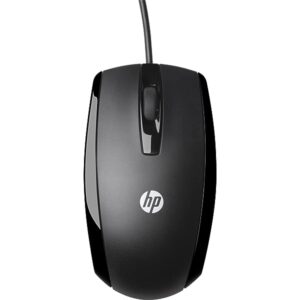



Reviews
There are no reviews yet.